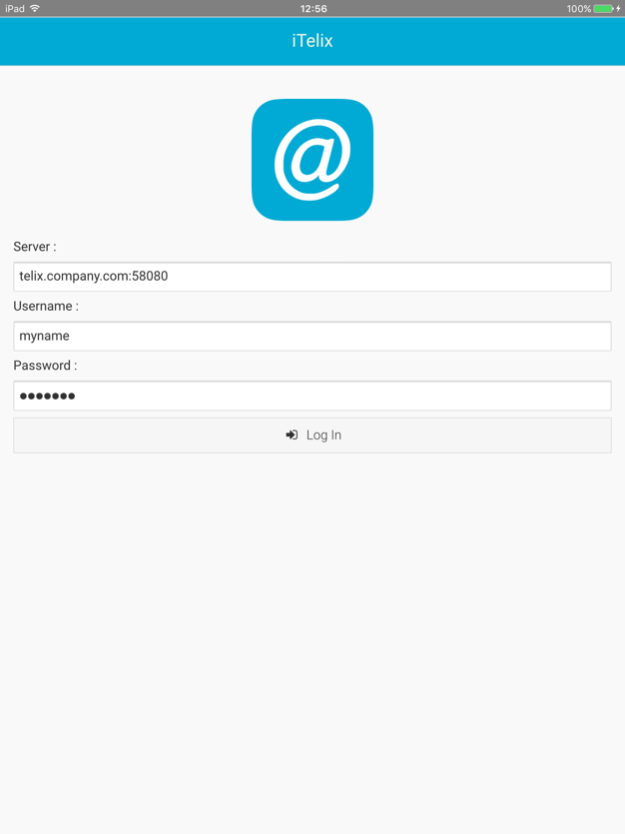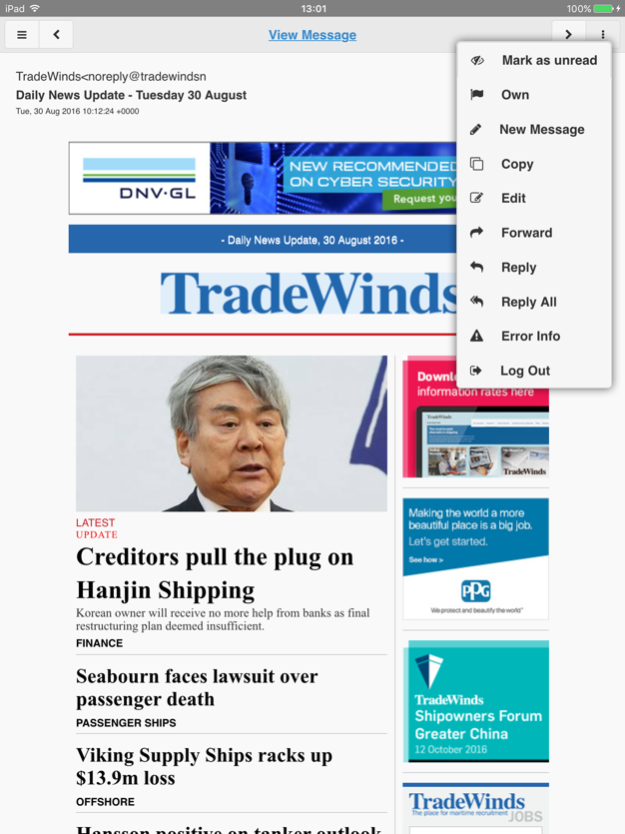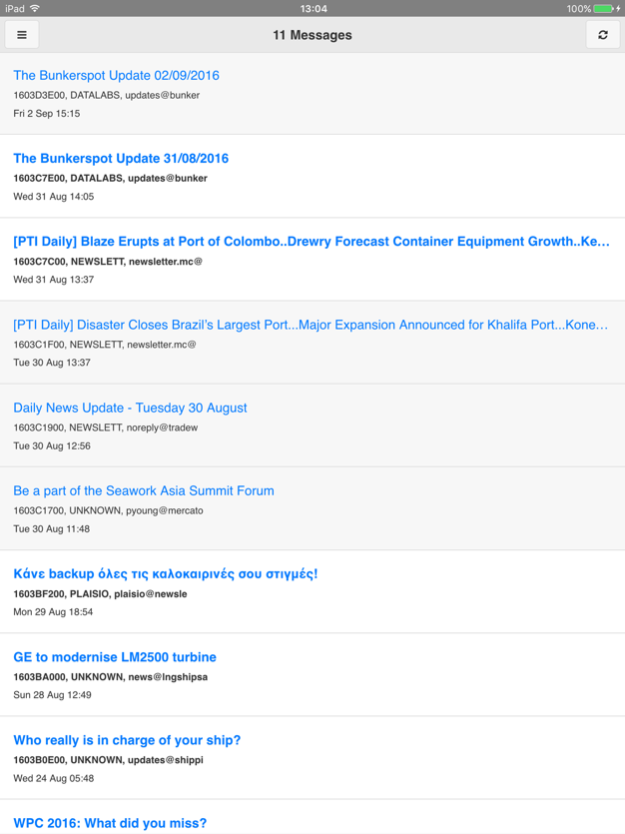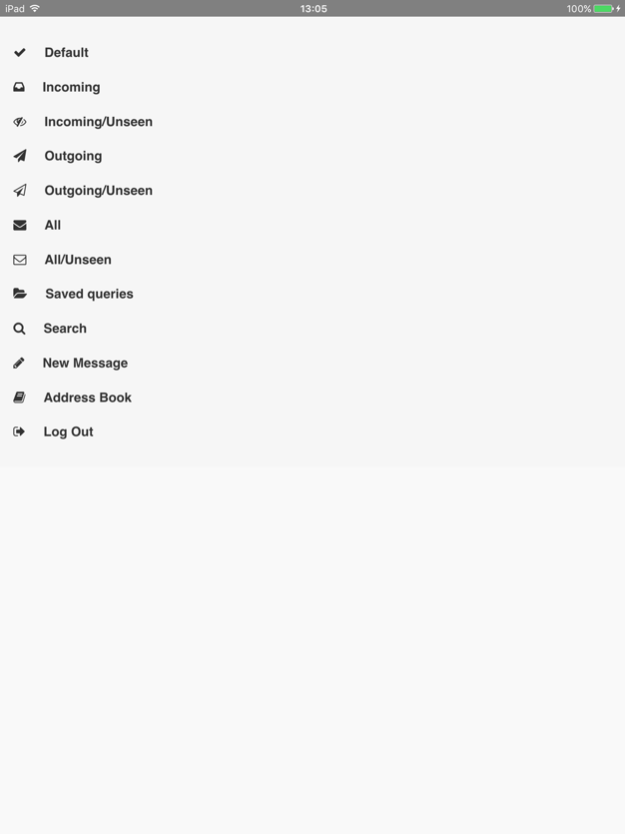iTelix 1.1.40
Continue to app
Free Version
Publisher Description
iTelix is the mobile version of wTelix, the world's leading maritime message management system.
With iTelix App you may stay in touch on the go. Review incoming messages, respond to important and urgent messages on time. We designed an easy and efficient user interface focused on the road warrior needs.
Remote access to your office and emails using your iPhone or iPad. Check your messages and use all addressee details such as contacts, phones, addresses and notes. Reviewed messages and your remote work are synchronized on the go and immediately available back in the office.
Download the free application iTelix from iTunes to work remotely with the same familiar look and feel you expect from all LgMAR applications and more:
- Ultra-fast and reliable even with weak connections.
- Text to speech, your phone will read aloud your incoming messages
- Phone calls directly from your Telix address book
- Select between messages of high interest, VIP senders, urgent projects or everything
- Print messages from your phone
- Useful and clear notifications about new messages.
- Text avatars with vibrant colors will assist users to quickly identify the senders of the messages.
Sep 27, 2022
Version 1.1.40
- Application Optimazation
About iTelix
iTelix is a free app for iOS published in the Office Suites & Tools list of apps, part of Business.
The company that develops iTelix is LgMAR Software. The latest version released by its developer is 1.1.40.
To install iTelix on your iOS device, just click the green Continue To App button above to start the installation process. The app is listed on our website since 2022-09-27 and was downloaded 2 times. We have already checked if the download link is safe, however for your own protection we recommend that you scan the downloaded app with your antivirus. Your antivirus may detect the iTelix as malware if the download link is broken.
How to install iTelix on your iOS device:
- Click on the Continue To App button on our website. This will redirect you to the App Store.
- Once the iTelix is shown in the iTunes listing of your iOS device, you can start its download and installation. Tap on the GET button to the right of the app to start downloading it.
- If you are not logged-in the iOS appstore app, you'll be prompted for your your Apple ID and/or password.
- After iTelix is downloaded, you'll see an INSTALL button to the right. Tap on it to start the actual installation of the iOS app.
- Once installation is finished you can tap on the OPEN button to start it. Its icon will also be added to your device home screen.